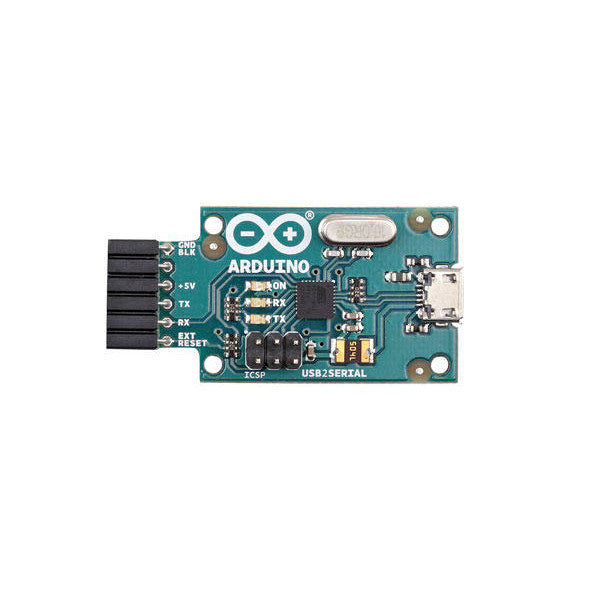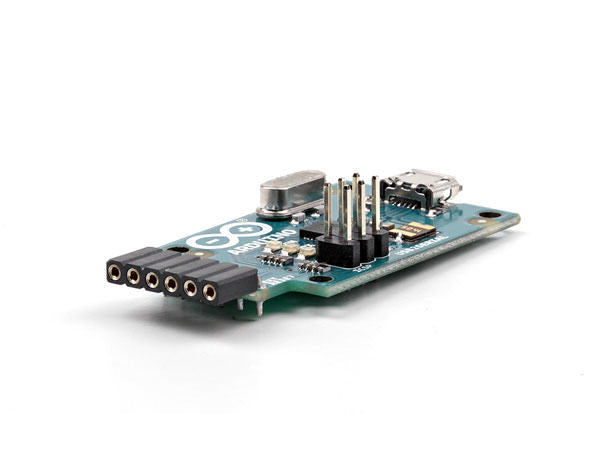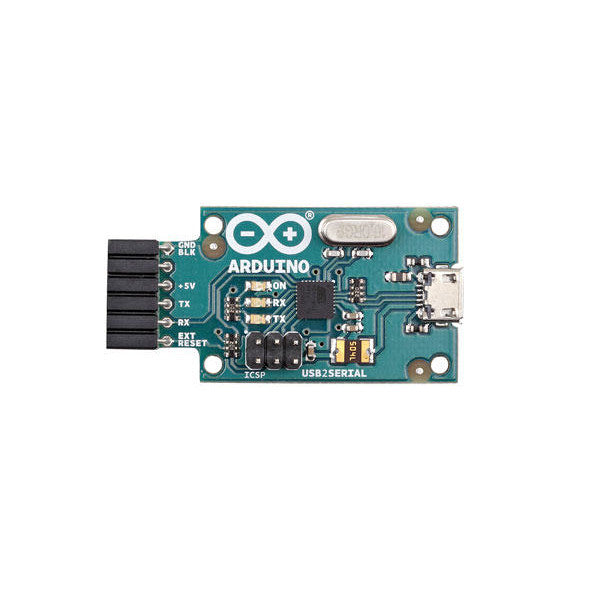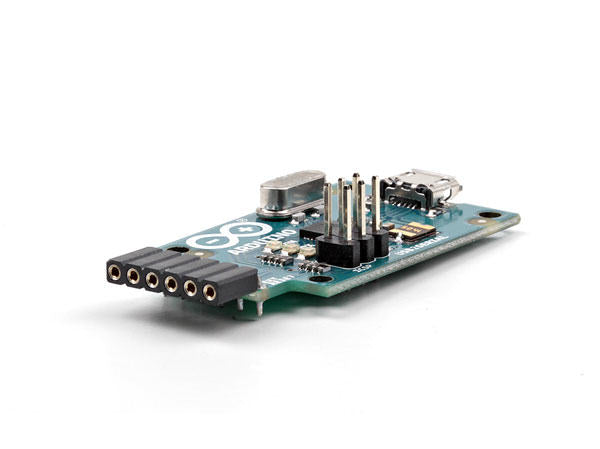Arduino
Arduino USB 2 Serial micro
Arduino USB 2 Serial micro
Couldn't load pickup availability
With the Arduino USB 2 Serial micro get the 5 volt TX and RX lines from a computer USB port that you can connect straight to the Arduino Mini 05 or to other microcontrollers for programming or data communication.
The Arduino USB 2 Serial micro features an Atmega16U2 programmed as a USB-to-serial converter, the same chip found on the Arduino Uno. The 16U2 firmware uses the standard USB COM drivers, and no external driver is needed. (on Windows a .inf file is required). The USB Serial Adapter has an onboard micro-USB connector and 5 pins including RX (for receiving data from the computer) and TX (for transmitting data). 5V, Ground and a Reset pin are also exposed.
This board converts a USB connection into a 5 volt Serial TX and RX that you can connect straight to the Arduino Mini or other microcontrollers, allowing them to talk to the computer. It features an Atmega16U2 programmed as a USB-to-serial converter, the same chip found on the Arduino Uno. The '16U2 firmware uses the standard USB COM drivers, and no external driver is needed. However, on Windows, a .inf file is required.
The USB Serial Adapter has an onboard micro-USB connector and 5 pins including RX (for receiving data from the computer) and TX (for transmitting data). 5V, Ground and a Reset pin are also exposed.
Status lights include power, RX and TX activity.
The adapter can easily connect to the Arduino Mini.
An onboard polyfuse limits the current to 500mA and protects the host computer from short circuits.
The ATmega16U2 firmware source code is available. The ATmega16U2 is loaded with a DFU bootloader,refer to the DFU mode section. You can then use Atmel's FLIP software (Windows) or the DFU programmer (macOS and Linux) to load a new firmware if required. You can use the ISP header with an external programmer (overwriting the DFU bootloader). See this user-contributed tutorial for more information.
Downloads