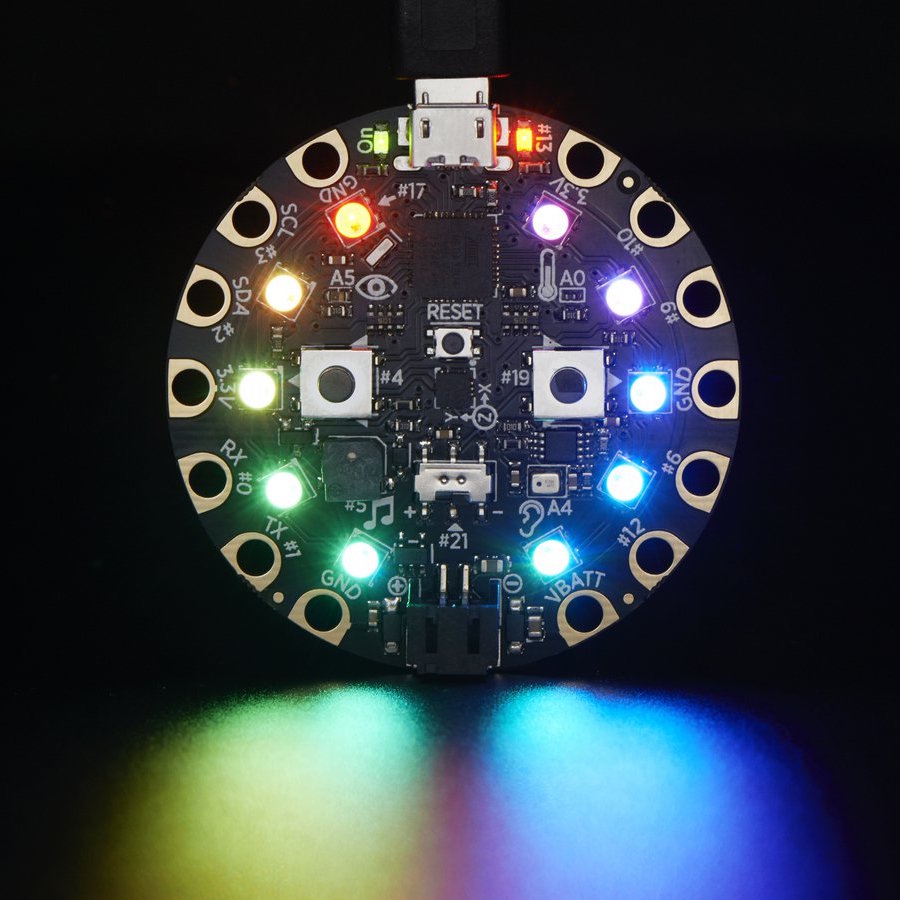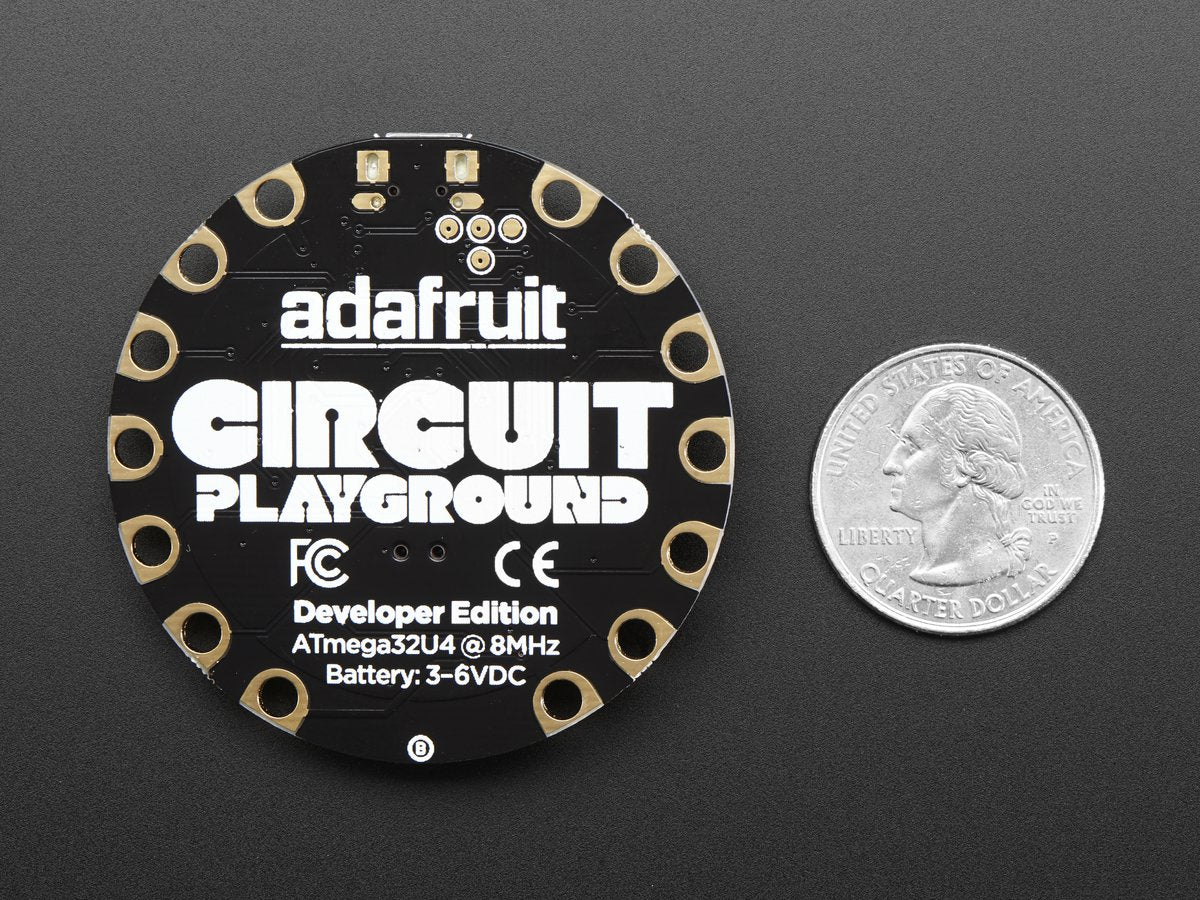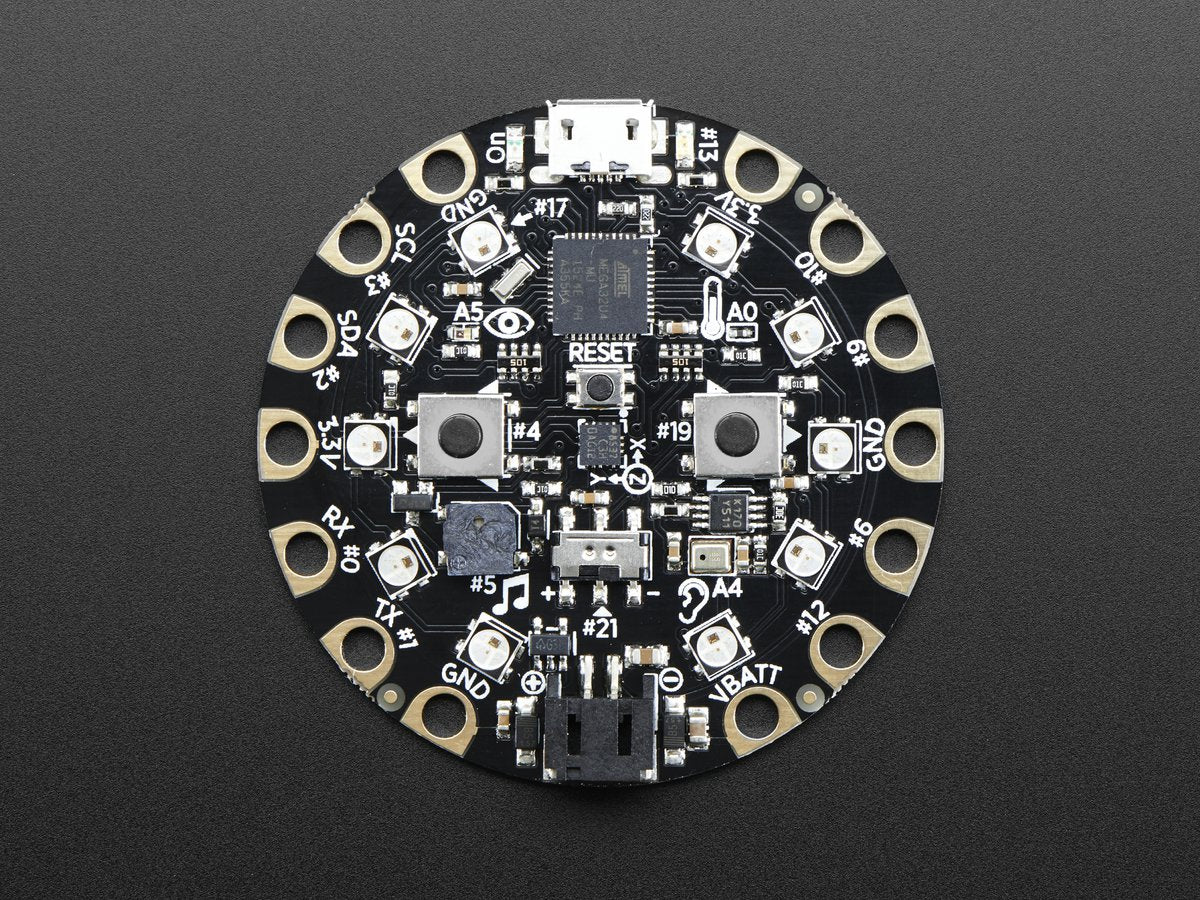Adafruit
Adafruit Circuit Playground Classic
Adafruit Circuit Playground Classic
Couldn't load pickup availability
Would you like to learn electronics, with an all-in-one board that has sensors and LEDs built in? Circuit Playground is here - and it's the best way to practice programming on real hardware with no soldering or sewing required!
Circuit Playground features an ATmega32u4 processor. The board is round and has alligator-clip pads around it so you don't have to solder or sew to make it work. You can power it from USB, a AAA battery pack, or with a Lipoly battery (for advanced users). Just program your code into the board then take it on the go!
- ATmega32u4 Processor, running at 3.3V and 8MHz
- MicroUSB port for programming and debugging with Arduino IDE
- USB port can act like serial port, keyboard, mouse, joystick or MIDI
Circuit Playground has built-in USB support. Built in USB means you plug it in to program it and it just shows up. All you really need is a Micro-B data/sync USB cable - not included! With the new 1.6.4+ Arduino IDE, it takes only a few seconds to add support. The Circuit Playground has USB HID support, so it can act like a mouse or keyboard and attach directly to computers.
Here's some of the great goodies baked in:
- 10 x mini NeoPixels, each one can display any color
- 1 x Motion sensor (LIS3DH triple-axis accelerometer with tap detection, free-fall detection)
- 1 x Temperature sensor (thermistor)
- 1 x Light sensor (phototransistor)
- 1 x Sound sensor (MEMS microphone)
- 1 x Mini speaker (magnetic buzzer)
- 2 x Push buttons, left and right
- 1 x Slide switch
- 8 x alligator-clip friendly input/output pins
Includes I2C, UART, and 4 pins that can do analog inputs/PWM output - All 8 pads can act as capacitive touch inputs
- Green "ON" LED so you know its powered
- Red "#13" LED for basic blinking
- Reset button
Check out our detailed tutorial for pinouts, driver installation, Arduino IDE, and more!
Downloads